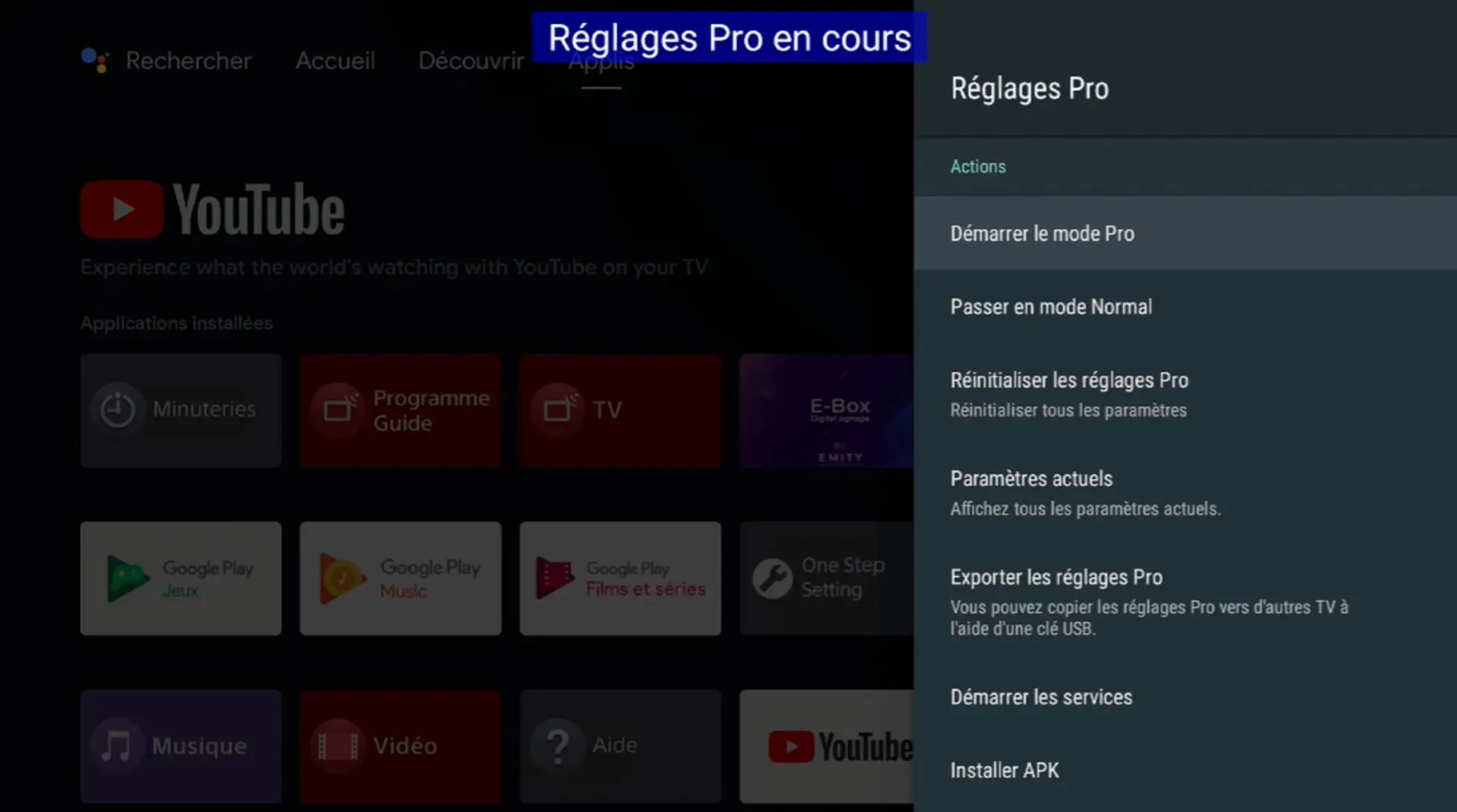Installing applications
To start pro settings mode, press i+ / mute / vol+ / home

Installing applications: Select Install APK from the Pro Settings menu, then install the necessary applications (E-Box, E-Switch).
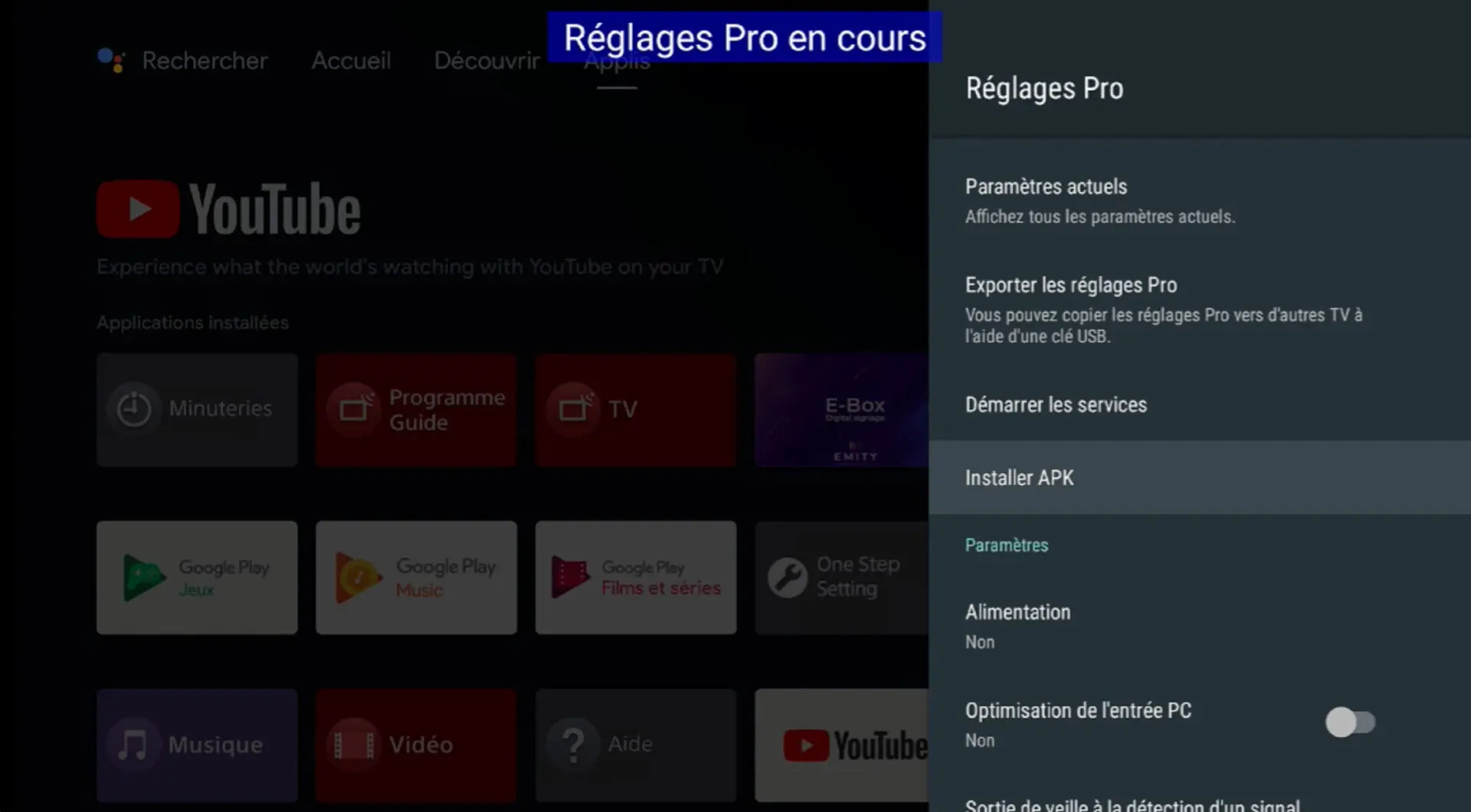
TV setup
Initial input source: In the Pro setup menu, go to the Initial input source menu.
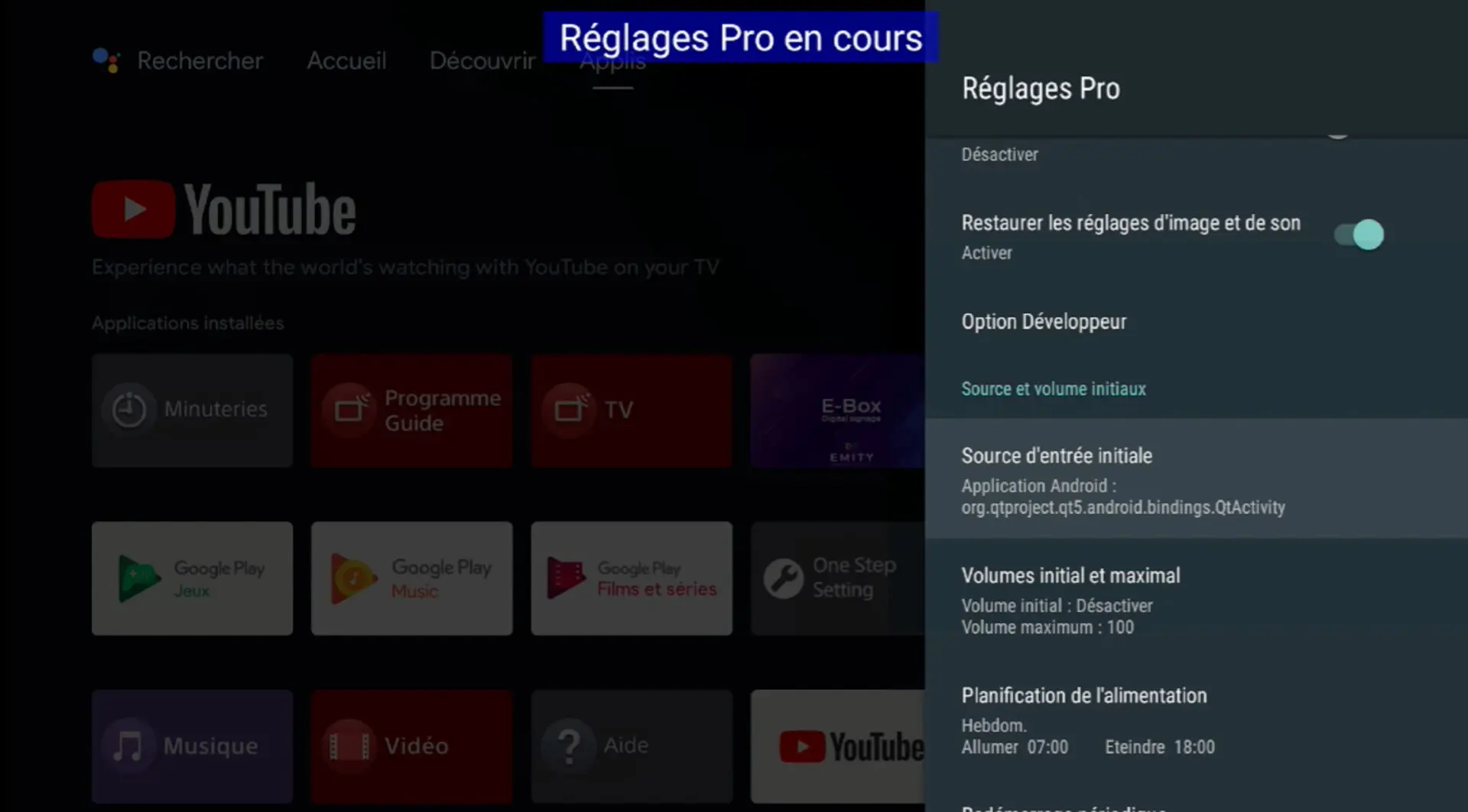
Choose “Application android ” then select enter the following information:
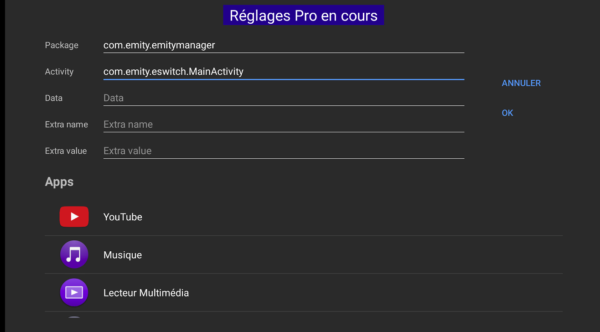
Power planning: In the Pro Settings menu, go to the Power planning menu.
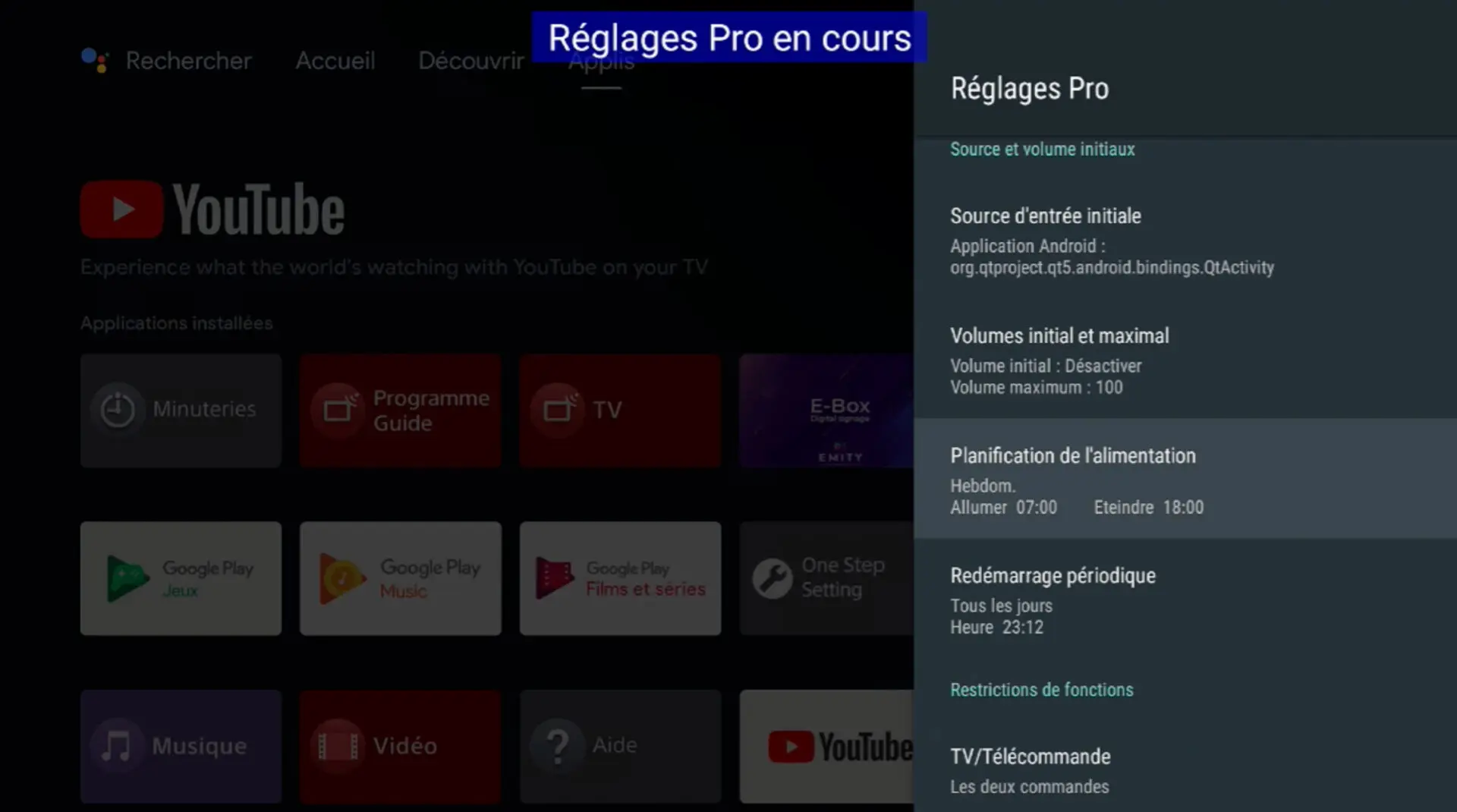
Enter the desired configuration
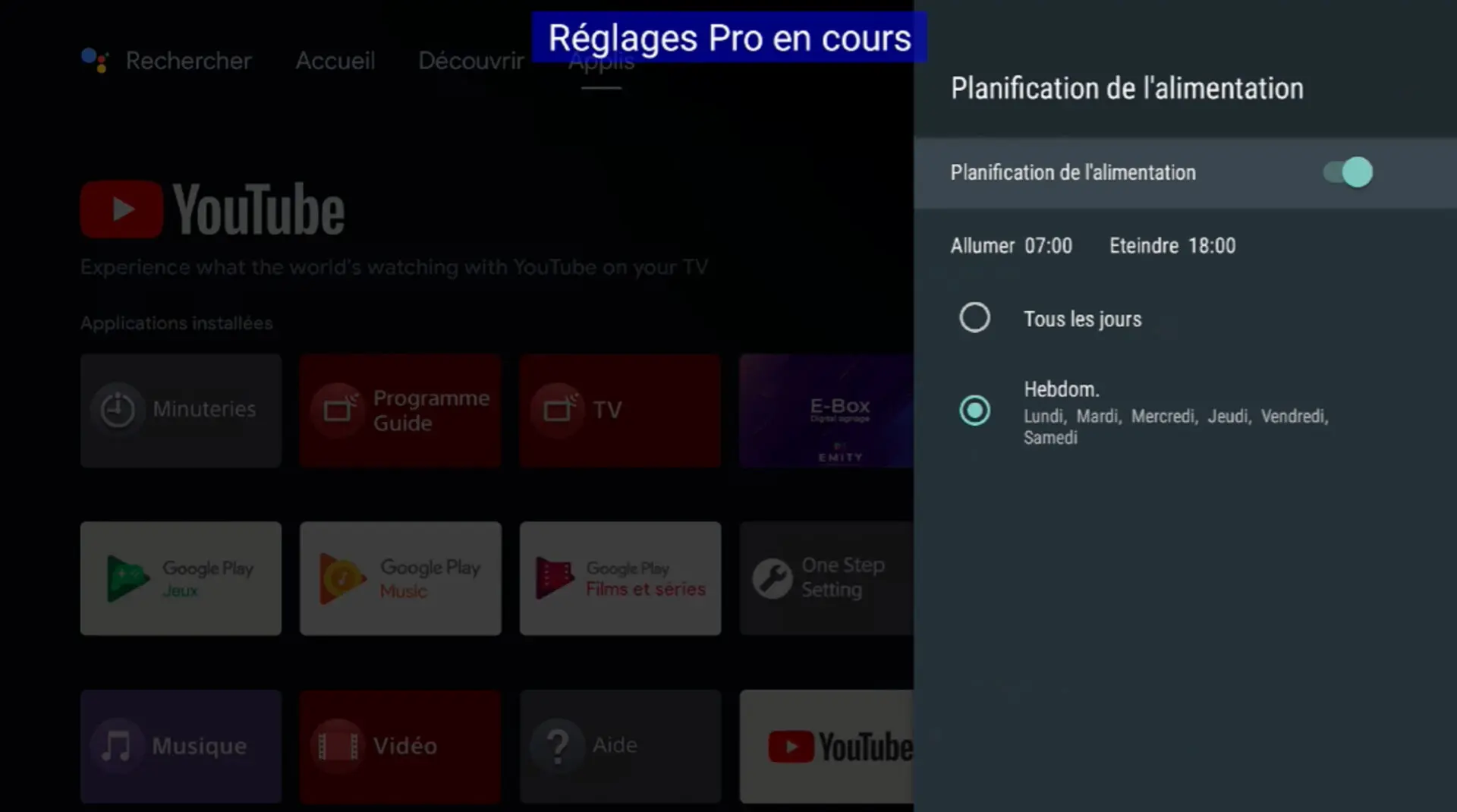
Periodic restart: In the Pro Settings menu, go to the Periodic restart menu, and enter the desired time.
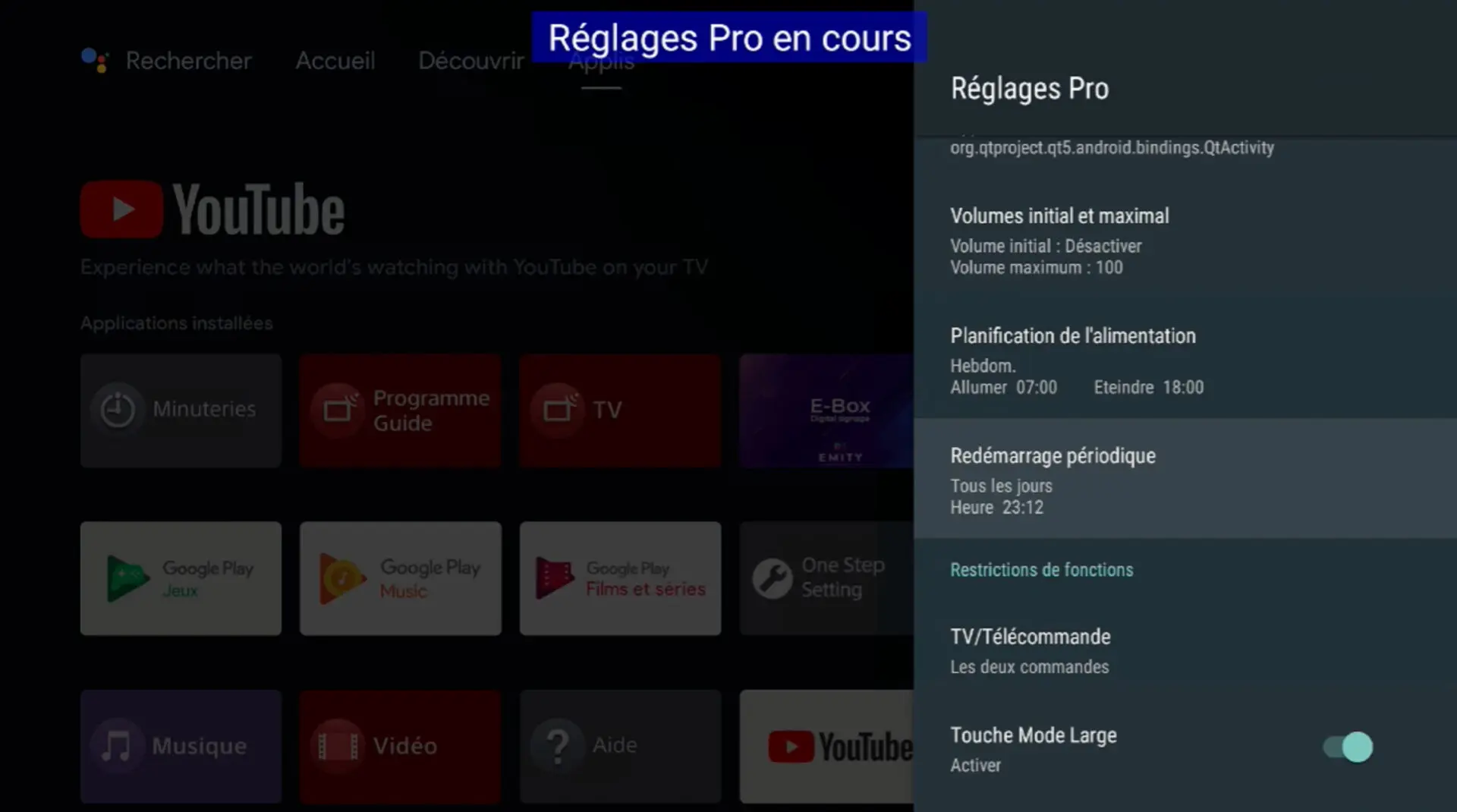
Application to be activated in pro mode : Go to Apps configuration
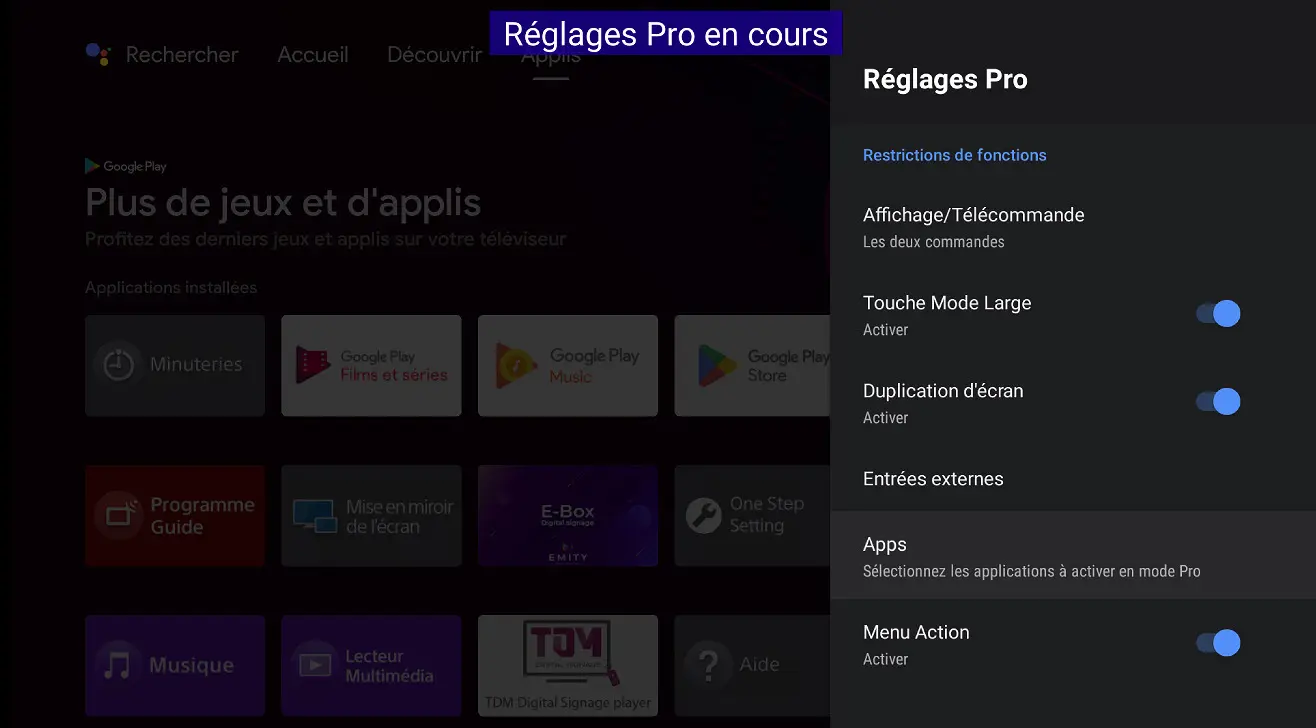
E-Box = On
E-Switch = On
TDM Signage Android Player = Disabled
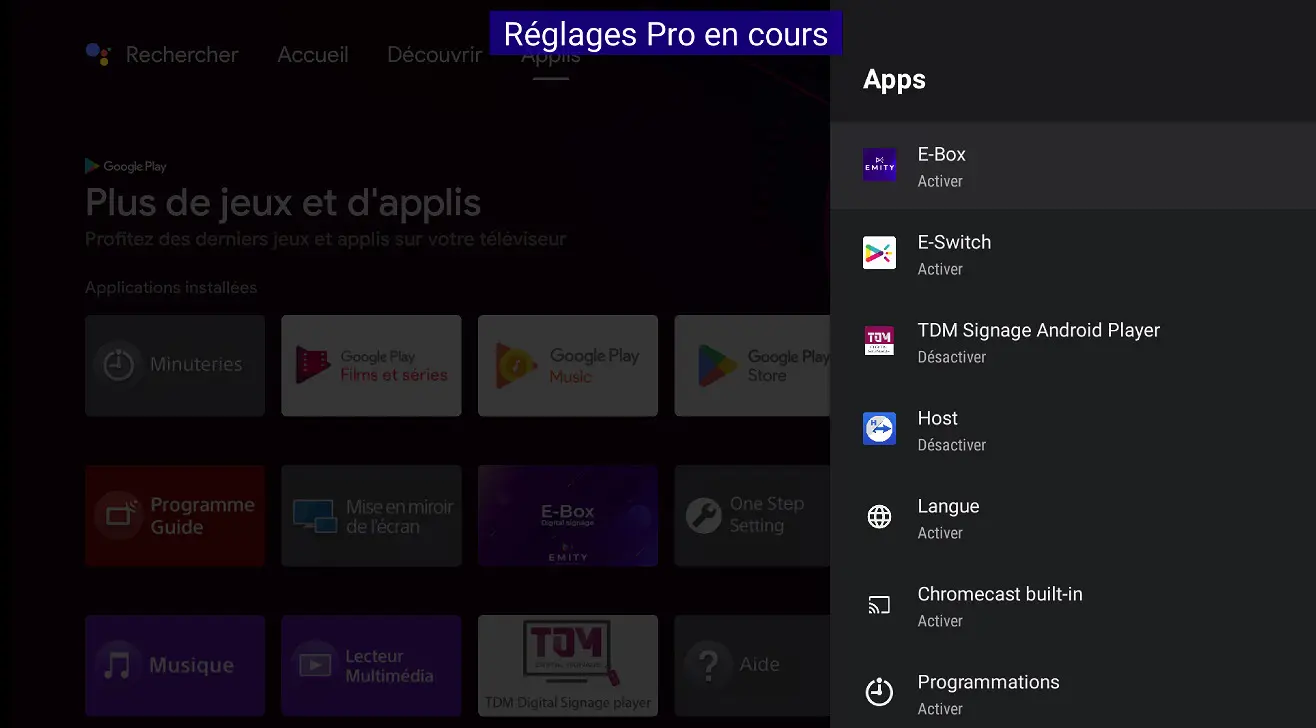
Restart
To restart and validate the configuration, go to pro settings and select Start Pro mode.