- Available with E-manager
- The E-Box player connects your PC / Tablet / Smartphone to your screen and broadcasts your content in real time.
- Our box can be adapted to your requirements and to different operating systems such as MacOs, Windows, iOS, Linux, Android or Tyson.

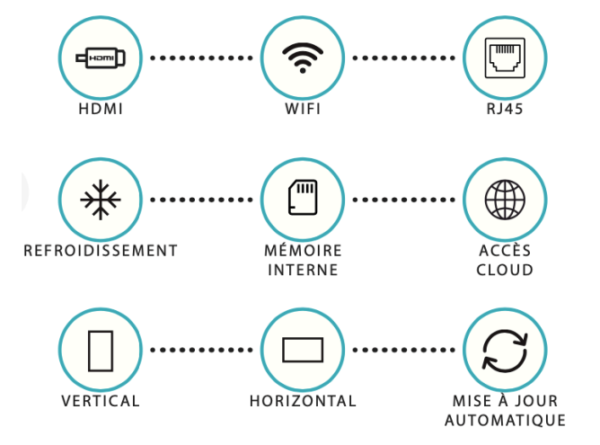
Installation
Before proceeding with installation, check with the center manager that an electrical outlet and a network socket are available. If the network socket is not available, the box can communicate via wifi. You'll need to check that the wifi network has sufficient bandwidth.
Receipt of parcel
- Your box will be dispatched and received within 15 days of confirmation of your order. The player is packaged and protected during shipment. In this box, you’ll find your player(s) and accessories (if ordered): HDMI cable, adapter, switch, 4G key, 5v power supply, wifi key, etc.
Player installation
- Install the screen on the stand. Unpack the player from its shipping box and install it. It is necessary to position the player on the top of the screen support. Check that you have the necessary sockets: HDMI and RJ45.
Connections
- Connect your screen to an outlet, then connect the HDMI cable to the screen and to the player. Then connect your player to the Internet via an RJ45 socket / via a 4G key / via a wifi key.
Network connection
If possible, connect the network to the RJ45 input of the box. If you choose to connect via wifi, the wifi network is already pre-configured in the E-Box. When you start up, you'll need to connect your mouse to the usb u player to go to the settings and choose your wifi network.
- To connect the box to a wifi network, press the Settings button when starting the application.

- When you arrive on this page, you can display the list of networks by clicking on the small arrow. All that’s left to do is enter your password and you’re ready to go. ( The box will restart )
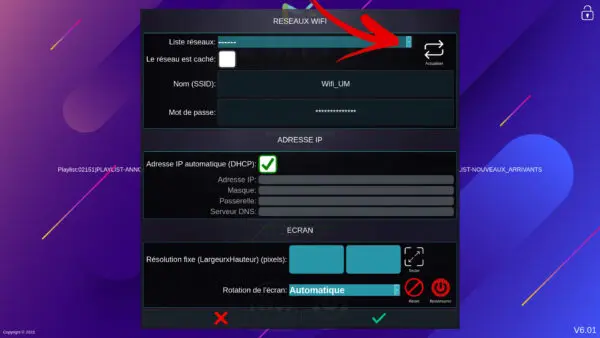
If you encounter any problems during installation or have any questions, please contact our technical support team on 04 30 00 66 01
